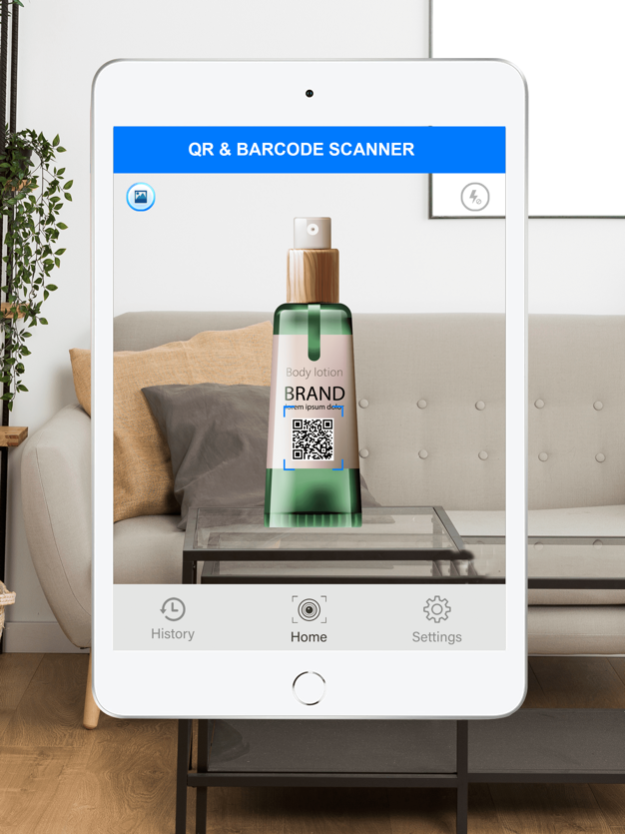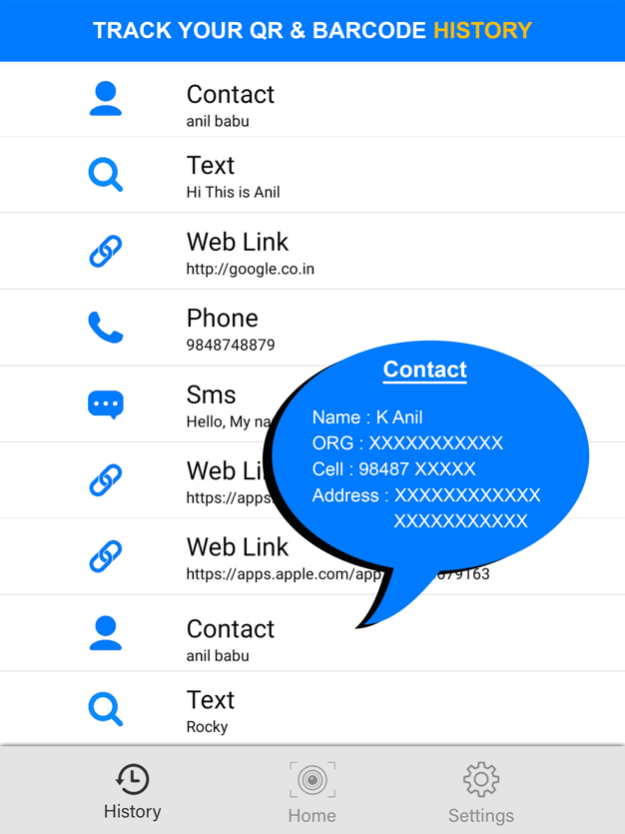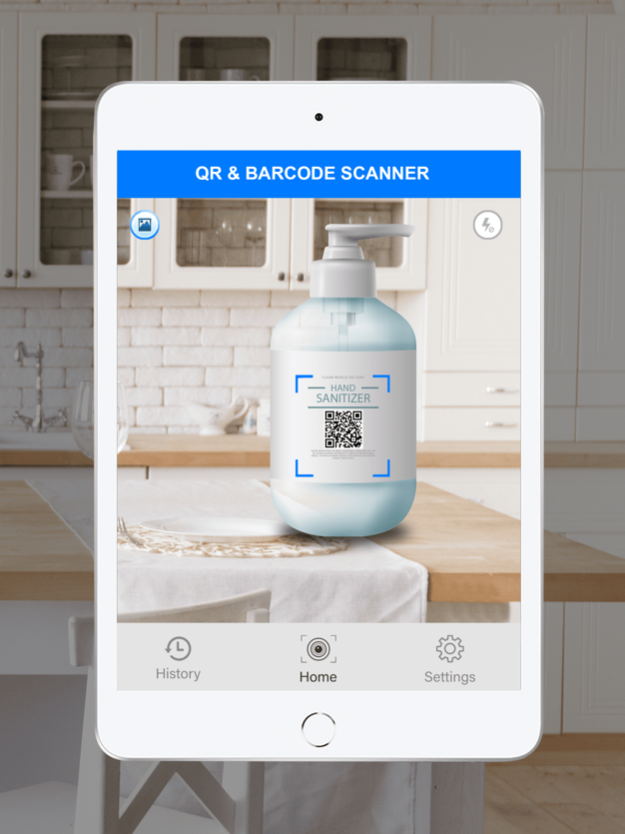QR Code Scanner | Bar Reader 1.2.0
Free Version
Publisher Description
Introducing QR Code Scanner or Bar Reader , the ultimate scanning tool for all your QR Code and bar reader needs! With its lightning-fast performance and user-friendly interface, this QR Code Scanner & Bar Reader app stands out as the best choice for effortlessly QR scanning and decoding QR Codes and bar reader.
Featuring a wide range of functionalities, QR Code Scanner or Bar Reader supports all commonly used QR Code and bar reader types, including ISBN, EAN8, UPC, QR and more. Whether you're scanning a text, URL, contact information, calendar event, email, location, Wi-Fi details, or any other QR Code type, this app has got you covered. It automatically provides you with relevant options based on the scanned QR Code or bar reader, ensuring you can quickly take the appropriate action.
QR code scanner for iOS, bar Reader scanner app is also a QR code generator in your pocket. Using QR generators is extremely easy to use, simply enter the data you wish on QR code and click to generate QR codes.
QR codes are everywhere! Install QR code reader app to scan QR code or to scan bar reader on the go. Bar Reader & QR Scanner app is the only free QR code scanner app you will ever need. Turn on the flashlight for QR scanning in the dark or use pinch to zoom to scan QRs far away.
Let's explore some of the remarkable features offered by QR Code Scanner or Bar reader:
- Rapid Scan: With its lightning-fast scanning capability, this QR Code Scanner or Bar Reader app ensures quick and accurate results, saving you time and effort.
- Scan History: All your scanned QR Codes and bar reader are automatically saved in the app's history, allowing you to easily access and reference them whenever needed.
- Flashlight Support: Even in low-light environments, you can rely on the built-in flashlight feature to scan QR Codes and bar reader with ease.
- Bar Reader Scanner App: QR Code Scanner or Bar Reader is not just limited to QR Codes; it also functions as a versatile barcode scanner, allowing you to decode various barcode formats effortlessly.
- Scan from Images: Find QR codes or Bar Reader inside image files or scan directly using the camera.
- Sync Across Devices: Seamlessly synchronize your QR scan history across multiple devices, ensuring you can access your QR Code & bar reader scanned codes from anywhere, anytime.
- Easy Sharing: Share your scanned QR Codes and bar Reader via email, popular social networks such as Facebook and Twitter, clipboard, Google Plus, or text messages, making it convenient to share information with others.
Using QR Code Scanner & Bar Reader is a breeze:
- Simply open the app and point your camera at the QR Code or bar reader.
- No need to take a photo or press any buttons—the app instantly recognizes the QR code within the camera's frame.
- The app will provide you with relevant options based on the type of QR Code or bar reader scanned, enabling you to take appropriate action swiftly.
Don't miss out on the opportunity to experience the fastest and most powerful QR Code Scanner or Bar Reader available. Download QR Code Scanner or Bar Reader now and unlock a world of effortless QR scanning and decoding!
We value your feedback! Feel free to share your thoughts and suggestions to help us improve your QR scanning experience further.
Dec 27, 2023
Version 1.2.0
Thank you for using QR Code Scanner App,
We have fixed couple of bugs and performance improved
We value your feedback and welcome any suggestions to enhance your experience with our app. Our commitment is to continually improve and provide you with an even better application.
About QR Code Scanner | Bar Reader
QR Code Scanner | Bar Reader is a free app for iOS published in the System Maintenance list of apps, part of System Utilities.
The company that develops QR Code Scanner | Bar Reader is Ramesh P. The latest version released by its developer is 1.2.0.
To install QR Code Scanner | Bar Reader on your iOS device, just click the green Continue To App button above to start the installation process. The app is listed on our website since 2023-12-27 and was downloaded 3 times. We have already checked if the download link is safe, however for your own protection we recommend that you scan the downloaded app with your antivirus. Your antivirus may detect the QR Code Scanner | Bar Reader as malware if the download link is broken.
How to install QR Code Scanner | Bar Reader on your iOS device:
- Click on the Continue To App button on our website. This will redirect you to the App Store.
- Once the QR Code Scanner | Bar Reader is shown in the iTunes listing of your iOS device, you can start its download and installation. Tap on the GET button to the right of the app to start downloading it.
- If you are not logged-in the iOS appstore app, you'll be prompted for your your Apple ID and/or password.
- After QR Code Scanner | Bar Reader is downloaded, you'll see an INSTALL button to the right. Tap on it to start the actual installation of the iOS app.
- Once installation is finished you can tap on the OPEN button to start it. Its icon will also be added to your device home screen.